Post Options
Several additional display options exist below the main content area when writing posts. All fields are optional, but can add reading value when relevant media is available.
Display Category
The display category is used to show a specific category when viewing a post from a news homepage or in archive view. This can be especially useful when a post is assigned to multiple categories, but only one should be primarily displayed. The category selected here does not influence post organization or hierarchy - use the 'Categories' box to select category assignments.
YouTube ID
The YouTube ID is used to replace the featured image with a YouTube video. As the YouTube video only shows up when viewing the post's content, it is still important to include a relevant feature image for use in archive view, search results, RSS feeds, and homepage displays.
The YouTube ID of a video can be found at the end of the video's URL (highlighted in red).
![]()
Flickr ID
Including the Flickr Album ID displays a photo gallery of images from that album at the bottom of the post. When clicked, images lightbox for enlarged viewing.
The Flickr Album ID can be found at the end of the album's URL (highlighted in red).
![]()
Example Output:
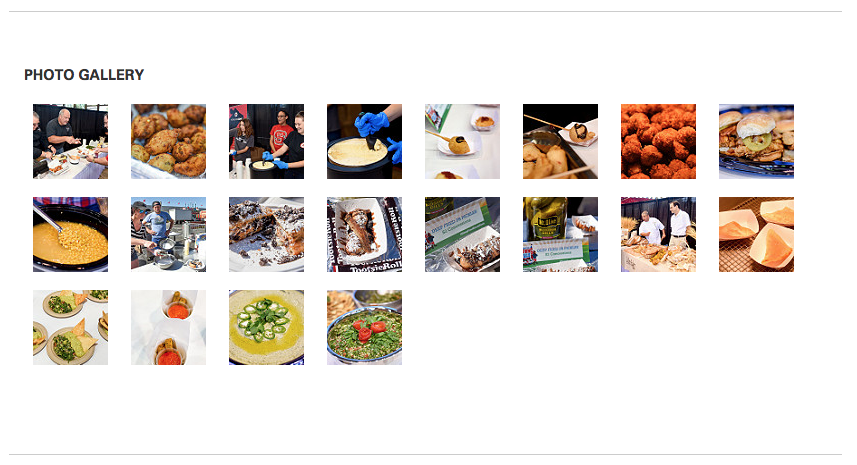
(See live example)
Disable Date
The 'Disable Date' checkbox is used to remove the date from the post's byline after one week has passed. This is useful when the story is to be featured or linked to for an extended period of time. Disable date does not apply to news homepages or RSS feeds.