Tags
Similar to Categories, tags are a useful way to describe post content in more detail. Including specific names, phrases, or other identifiers is encouraged, as it gives users additional ways to find information. There is no limit to the number of tags to include per post, and additional tags created specifically per-post are not discouraged. Separate multiple tags with commas (,).
Reusing existing tags can be beneficial, as it allows tag-based feeds to find more relevant posts, and avoids tag clutter (for example, 'College of Veterinary Medicine', 'College of Vet Med', and 'CVM' all refer to the same topic, but would be considered separate tags). Use the 'Choose from the most used tags' option to view popular tags. Larger text means more posts are using those tags.
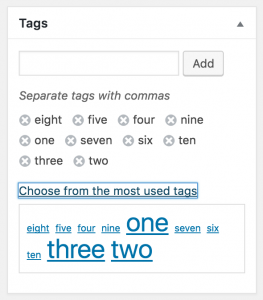
Tag Usage
To view all tags currently in use and their usage count, visit Posts > Tags in the WordPress Dashboard.
Tag Archives
Each tag also has a dedicated archive page. To view a listing of only stories with a specific tag, the URL structure is https://SITE URL/tag/TAG SLUG/
URL Structure: https://news.ncsu.edu/tag/wolfpack-football/
Tag-Based RSS Feeds
WordPress automatically generates RSS feeds for each tag. To access these feeds, the URL structure is https://SITE URL/tag/TAG SLUG/feed/
URL Structure: https://news.ncsu.edu/tag/wolfpack-football/feed/