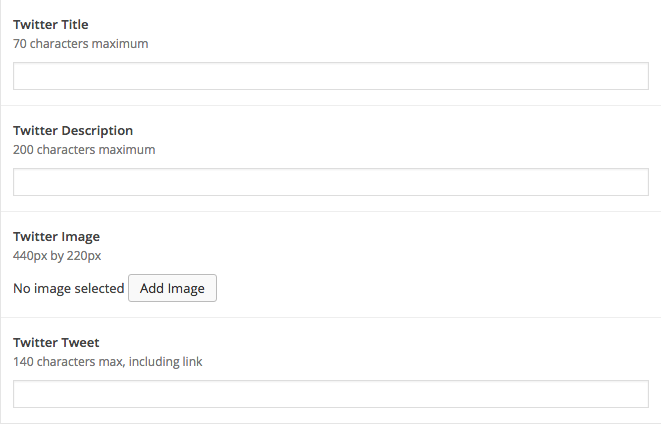Post Metadata
Post metadata is a collection of fields that describes the contents of your story as well as suggested content for sharing via social media. Metadata - literally "data about data" - can help search engines find and categorize your story more accurately, which in turn contributes to a better overall [ SEO ] value for your site.
The post metadata fields are typically found beneath the main content input box on the post add/edit screen. While all of these fields are optional, they are highly recommended - especially for high profile posts with heavy traffic potential.
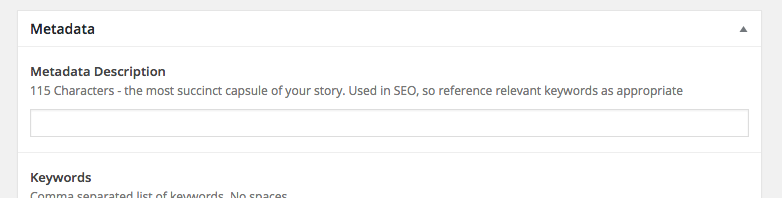
Metadata Description
The metadata description field is one of the most important fields for helping Google and other search engines index your story, which contributes to your site's overall [ SEO ]. The content here should consist of a succinct overview of the most important details about this story's content, using specific keywords that a user might be interested in searching for. While this description will not be visible anywhere on the post's page, the text will appear in Google's search results.
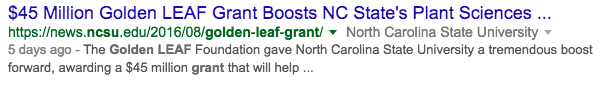
Keywords
While keywords are no longer used to influence search engine results, they are still a useful tool for defining which topics your story covers. Keywords are a comma separated, non-spaced list of words relevant to the story's content. For multi-word keywords, use a hyphen (-) to separate words. A good strategy is to define the story's keywords first, and then use these to generate your metadata description.
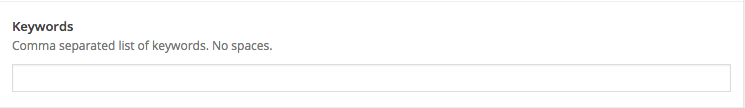
Social Media Metadata
The remaining post metadata fields are directly related to sharing content via social media. When a story is linked in Facebook or Twitter, the social media site will attempt to fill in these fields with data it can scrape from the page. Since this automatically generated data is not always the best content for sharing, filling in these fields will ensure that when the story is shared via social media, it displays the best representation of the story for that outlet.
Facebook metadata
Facebook's metadata is used when a story is shared by link via Facebook and includes a suggested image, post title, and short description of the story. When shared, the result looks like:
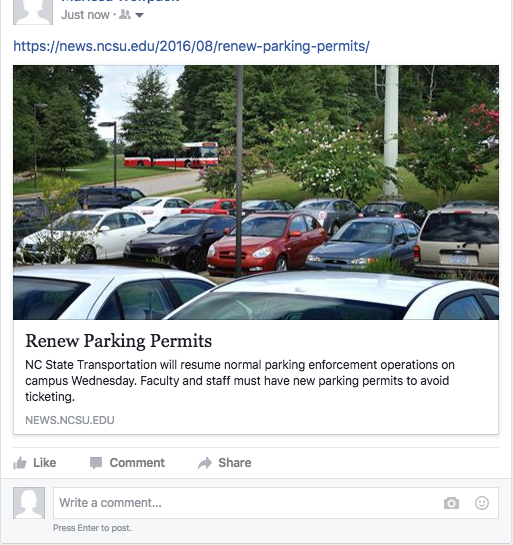
Posts without Facebook metadata defined will typically use the first image available on the page, the post's title, and the first ~115 characters found on the page (usually including the post title, date, and author byline). Since this information is less likely to entice users to click on the story, it's best to supply a purposefully created teaser instead.
The best practices for Facebook metadata are:
- 60-90 characters for the Facebook Title
- 115-200 characters for the description
- an image sized to 851px x 315px
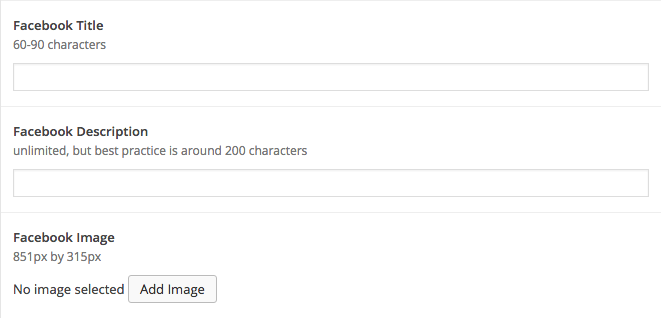
Twitter Metadata
Twitter metadata includes many of the same fields as Facebook's metadata, with an additional field for suggested tweet text. The result populates a Twitter Card, which appears as:

The best practices for Twitter metadata are:
- Twitter title of 70 characters maximum
- Twitter description of 200 characters maximum
- Image sized to 440px x 220px
- Tweet content of 140 characters maximum (allow some characters for the link back to the news story)