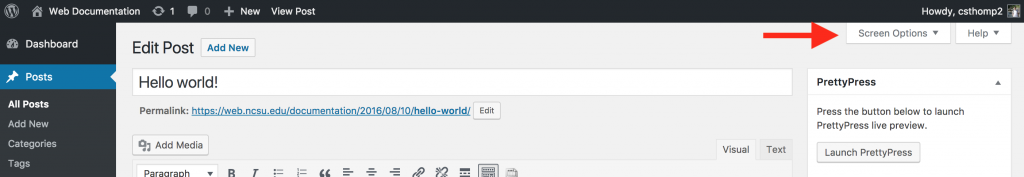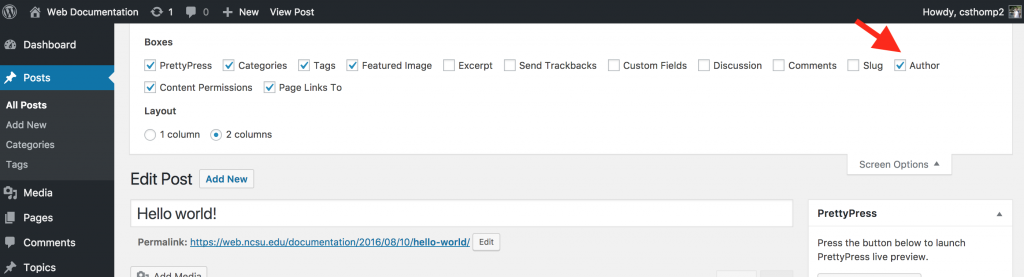Changing a Post’s Author
To change the author of a post, scroll to the Author metabox on a post.
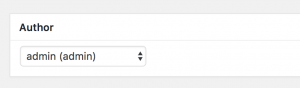
Select the appropriate author dropdown of all users on the site. After selecting the appropriate author, make sure you update the post to save your changes.
If you do not see the Author metabox, you will need to toggle it on by going to Screen Options at the top of the edit post page.