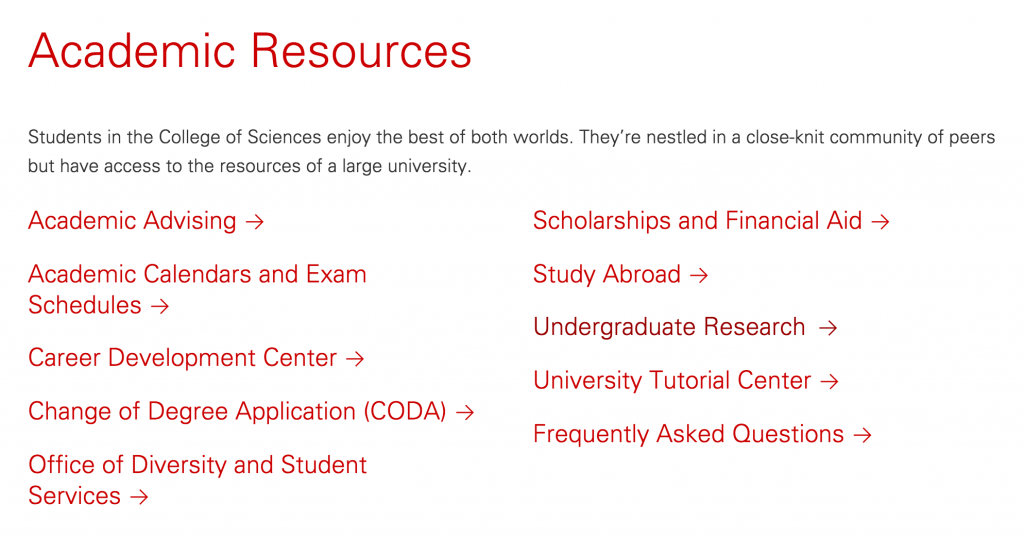Text Module
The text module is the main building block for most web pages. Text modules are used to communicate ideas that are more in depth.
When creating content for a text module, you should consider the items below.
Length
Most web users do not read long pieces of text. It’s recommended that each text module only include 1-3 paragraphs of 1-3 sentences each. If you need to include more content, consider breaking up text modules with headers or other, more visually engaging modules.
Skimmability
Many readers only skim your web page. They rely upon a clear, consistent hierarchy of headers to find the specific section of text that answers their question.
Users are more likely to read headers than body copy. Readers should be able to get a sense of a page’s content by only reading headers. By having descriptive and information headers, readers can easily gain high-level information about your organization while also finding the detailed information they seek.
By pacing a webpage you consider how headlines, body copy, images, and other modules holistically affect different information consumption styles.
Adding a Text Module
You will generally use the Visual editor when working with content in a text module. The Text editor will allow you to directly manipulate HTML code. Sometimes it is useful to adjust content using the Text editor, but a very basic understanding of HTML code is recommended.
Sometimes pasting in text from another source such as a web page, a Google Doc or a Word doc results in formatting issues. If text that you've pasted doesn't look correct, consider pasting the content in a basic text editor such as Notepad or TextEdit. You can then copy the content out of the basic text editor and into WordPress. Since programs such as Notepad and TextEdit don't allow you to format text, any stray formatting will be removed.
Adding Headers
When adding headers within a text module, you should start the hierarchy with Heading 2. The Title field of the module already acts as a Heading 1.
Anchor Points
By default, an anchor point is inserted at the beginning of each text module. The title of the text module becomes the anchor text. For example, a text module title "Think and Do" creates an anchor point at #think-and-do. The anchor point is created with the text becoming all lowercase and spaces being replaced with hyphens. The title of the text module cannot be a number if you'd like to use the anchor point. By appending the anchor point onto the end of a page's URL, a user's browser will be scrolled down to that point when they visit the URL.
Should I Create Another Text Module?
Multiple text modules can be added to each page. It is generally recommended that different topics and ideas be placed in separate text modules. Doing so will help with visual header hierarchy while also providing greater structure for screenreader users.
Link List
Sometimes a list of resources needs to be provided. A standard bulleted list often works well, but sometimes a more prominent design is useful.
Text modules include a ‘Link List’ which acts as a modified listing of links. The links can be displayed in one or two columns.
For more information about choosing between a traditional bulleted list and a Link List, see the [Creating Lists] guide.