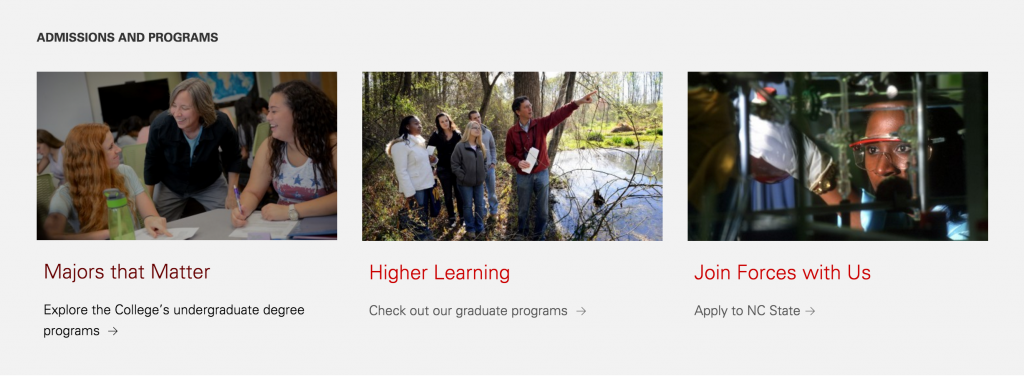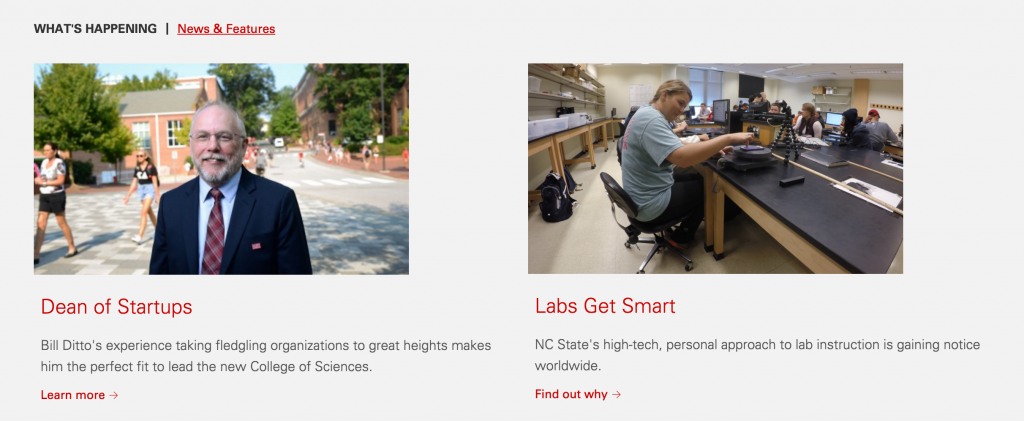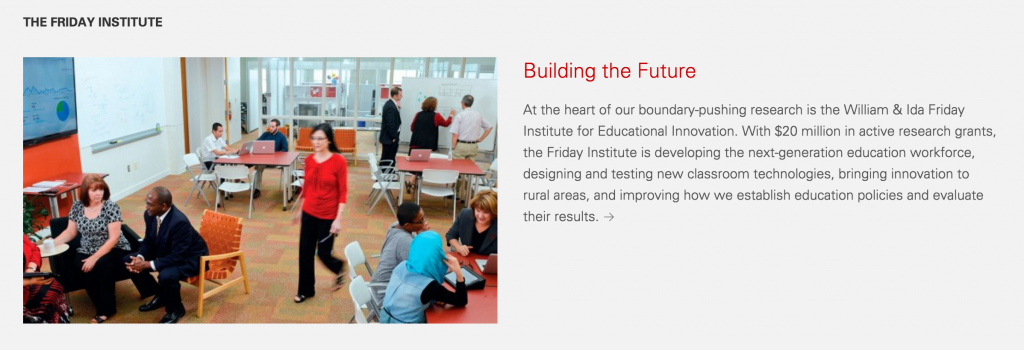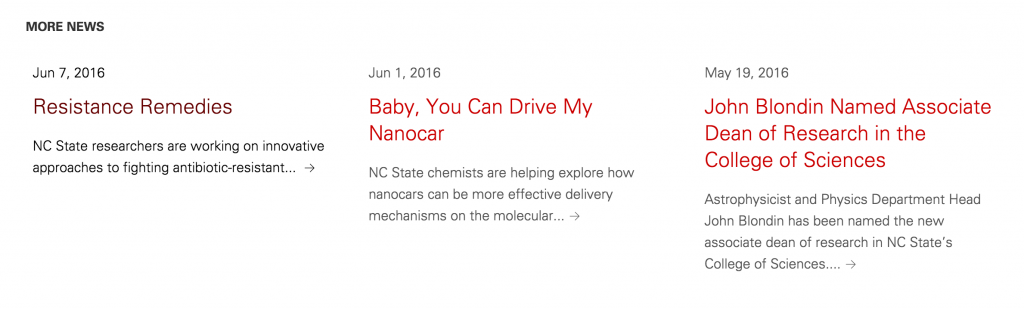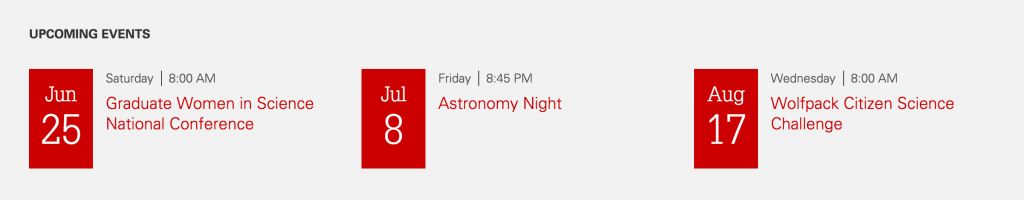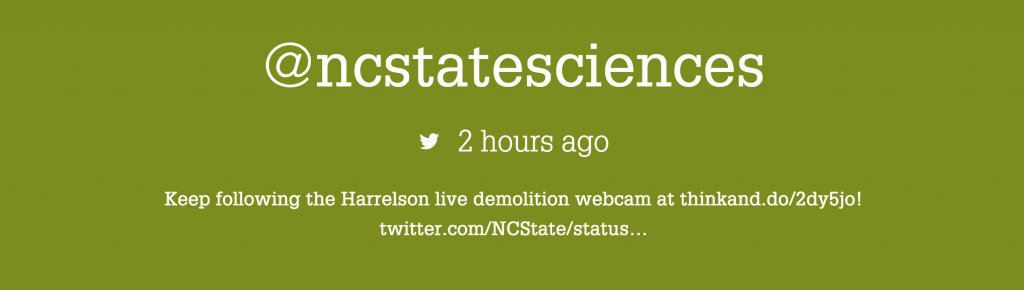Modules Overview
WordPress themes created by University Communications make heavy use of the ‘module’ concept.
A module is a row within a webpage with specific design and/or content. This abstract idea becomes easier to understand with some visual aids.
A module can fall into one of two different categories: original content or repurposed content. With original content modules you have to manually create all content and populate it on the specific page where it should display. Most of the information in a repurposed content module pull content from another source such as an RSS feed, events calendar, or social media network.
Brief descriptions of commonly used modules are below.
Original Content Modules
Fact
A fact module provides a way to prominently display an impressive statistic about your unit. Although a Fact has little content, the prominence of its presentation makes it stand out. Fact modules can also be useful to [pace paragraphs of content] and provide additional color on a page.
Feature Content
The Feature Content module allows content to be displayed in a grid with two or three items per row. Content types often used in a feature content module include:
- Additional information and resources
- News stories
- Additional content to reinforce or expand upon copy in prior Text module
- “Next Steps” for a user to take
Ministory
The Ministory module can be used to provide anecdotal evidence in support of earlier content. It might be used to provide a short account of a student who participates in undergraduate research. Other uses could include a brief donor story, an example of a recent research discovery, or a student testimonial about the support provided by NC State.
It is often best to keep a Ministory to one paragraph of 4-6 sentences or two shorter paragraphs.
Repurposing Content
Not all modules require “original” content. The following modules can repurpose content already on your site and/or external sites.
News RSS Feed
The News RSS Feed module can pull an RSS feed from any website. It will display the three most recent stories within the feed on your site.
Events
By using The Events Calendar plugin on your website, the Events module can display upcoming events on content pages throughout your site.
By default the module displays the next three events listed in the calendaring system within your site. However, you can also display only events from a specific category. This allows you to tailor events for specific pages on your site — an upcoming lecture series, for example.
Single Tweet
The Single Tweet module allows you to display the most recent Tweet from an account of your choice. The colored background available with this module allows you to insert additional color and variation on a page.