Featured Images
A post's featured image is displayed in full-width at the top of its respective news post and should represent the contents, mood, or theme of that post. Though optional, the featured image is strongly encouraged as it provides an interesting visual indicator of the story's contents. The featured image will also be used as the post's thumbnail image in search results, archive pages, and certain page modules.

Sizing
Sizing for the image itself should follow the guidelines for Cropping and Image Sizes. For stories where no suitably sized image is available, consider using PackPix to find a relevant high-resolution image to use.
Setting the Featured Image
To set a post's featured image, click on the 'Set Featured Image' link on the right sidebar of the post's edit screen.
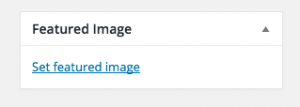
Select an existing image from your media library, or upload a new image. Be sure to follow the guidelines for accessibility and SEO friendliness outlined in the Media Library documentation for any new images.