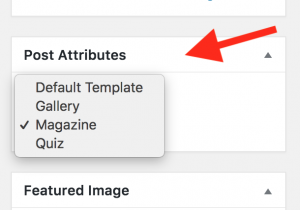Digital Magazine Dashboard Overview
The digital magazine platform is integrated into WordPress, and many WordPress basics are still applicable when creating a digital magazine issue. There are three main "locations" to be aware of within the WordPress Dashboard/back-end when working with a digital magazine.
Magazine Posts
All of the posts within your digital magazine are within the Posts section of the WordPress back-end. In most cases you'll want to select "Magazine" as the post template when creating a magazine post. This is necessary for the post to be within the magazine template.
Magazine Issues
When you are ready to compile your stories into an issue, go to the Issues area in WordPress's back-end. This is where you can create a new issue or edit an existing issue. Each issue in this area allows you to compile and order your stories into a table of contents. It is also where you create the magazine's cover (usually in conjunction with UComm).
Global Magazine Settings
You specify the name of your publication, it's description, the current issue, and other advanced options within Settings -> Digital Magazine Settings. Almost of these settings will be configured by UComm after discussing the goals of your magazine.
One setting that you are likely to edit in this area is the Current Issue setting. This is what controls which issue appears as the homepage of your magazine site. This is the last setting you'll want to change prior to publishing a magazine issue as it essentially publishes/launches your latest magazine issue. You'll likely discuss this in more detail with UComm prior to changing this setting.